If you do a quick Google search of which programs are best for ebook design, you’ll find a lot of conflicting information.
Not only that, but there are so many program options for ebook design, you will likely be overwhelmed and not even know where to begin.
I’ve tried to alleviate some of that stress for you by creating a chart that lists some of the most popular ebook program options available, as well as the important details that will help you come to a decision on which to use.
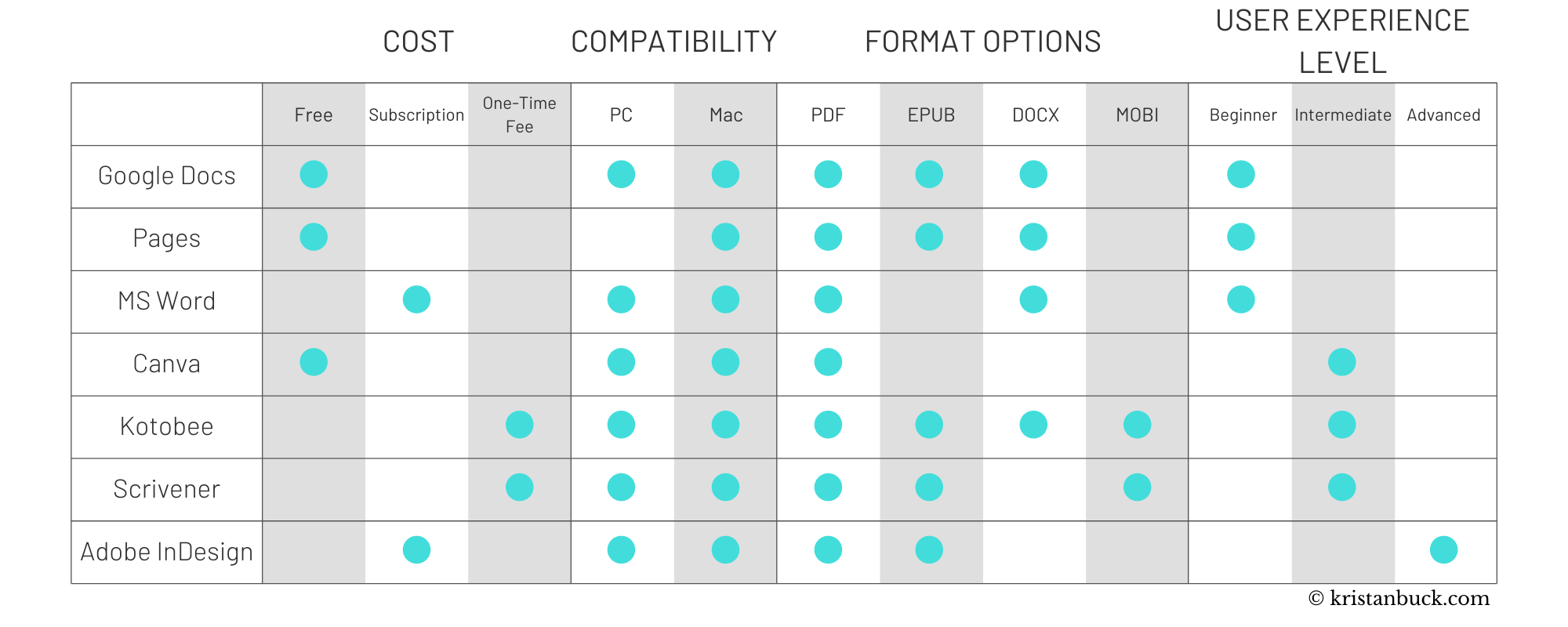
Google Docs
Google Docs is one of the simplest ways to get your ebook out in the world. If you’re okay with limited ebook design options, this is a great program for ebook writers who want to focus primarily on the text.
One reason writers may choose to use Google Docs is because it is a cloud-based program, which means you will never lose your work. If your computer crashes halfway through drafting, all of your work has already been auto-saved in your Google Drive.
Additionally, you can access your work on any device that connects to the internet. This can be useful for writers who have more than one desktop.
Pages
If you’re a PC user, Pages is the only program in this list that you will not be able to use for your ebook. However, if you’re a Mac user, this is another free option that works great for simple designs.
One of the pros of using this program is that it can easily convert to other formats (think .docx). But, unlike Google Docs, Pages is not cloud-based which means you would need to purchase a Mac to use it — and Macs are pretty pricey!
Microsoft Word
Microsoft Word is possibly the most well-known, universal program for word processing, which means you very likely already have it installed on your computer. But if you don’t already own a license for it, you may find yourself having to pay for an annual subscription to MS Office online.
Another downside is that MS Word does not convert to EPUB format, which can be a deal breaker. However, assuming you don’t need to save your file as an EPUB document and already have MS Word on your desktop, it might be worth it simply because it is so easy to find solutions for any technical issues or questions.
Canva
If you are looking for a free, user-friendly ebook design program, Canva might be the perfect program for you. While my chart lists it as being for intermediate designers, this is only because the program requires more formatting and design skills than a simple word processor. The visual elements alone make Canva a step up from Google Docs, Pages, and MS Word.
The downside? You can only download the ebook as a PDF. If you’re selling on your own site or don’t necessarily need an EPUB or MOBI file, this may not be a huge issue.
Canva also has a ton of free ebook templates that can help you get started if you aren’t experienced in design, and since it is cloud-based you will never lose your work. (FYI: all of my e-books I have created so far have been made through Canva –though I use the paid version for extra features.)
Kotobee
While I’ve never used this program myself, I have heard some great things about it. Specifically, the fact that it can be converted into literally any file type imaginable makes it an excellent option for your e-book.
There is a bit of a learning curve in Kotobee from what I understand, but there is a great support team available if you ever need help. Kotobee does require you to purchase a lifetime license, but with all of the features that are included, it may be well worth the cost.
However, if you aren’t prepared to learn a brand new program, the seemingly endless capabilities of Kotobee can be overwhelming to a new user.
Scrivener
Scrivener is a widely-used program for writers in various formats because of its built-in formatting options that match industry standards. If you are a writer who works on more than just ebooks — think screenwriting, novels, etc — Scrivener is worth the one-time fee.
As a Scrivener user who has utilized the program for both screenwriting and an ebook, I can vouch for its usefulness. The distraction-free environment is helpful to staying on task, and it even includes separate note cards for keeping your book organized.
The downside to Scrivener though is, similar to Kotobee, there are so many features that it can have a steep learning curve for a new user.
Adobe InDesign
InDesign is one of the most advanced programs you will find for your ebook design. With that said, I do not recommend it unless you are a skilled designer who is already familiar with the program or have the time to learn it prior to creating your ebook.
It can be very challenging to learn as a new user, but once you know what you’re doing, it has a ton of awesome features that can make your ebook impressive as hell.
While you’ll typically pay a monthly subscription for usage, if you are able to package it with other Adobe programs, you can save some money.
Which program should you use?
My advice is to determine your skill level and your budget before making a decision. Once you know that, you’ll be able to choose the program that is right for you. Good luck!
Leave a Reply